How to Install Champion ONE Passives into Standard Splice Trays
Posted by Admin on Feb 18, 2020

Champion ONE’s full line of WDM passive filters come in a wide variety of configurations and form factors to meet all your network needs. Our outside plant cassettes can be mounted into industry-standard splice trays from any manufacturer.
This guide offers a step-by-step explanation of Tyco B and D trays.
1 – Remove the plastic cover from the tray and set it aside until installation is complete. If applicable, remove the splice holders and discard them.
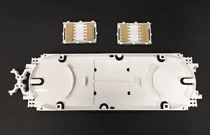
1a – Install tray wings in proper locations by snapping them into place (B Tray Only).
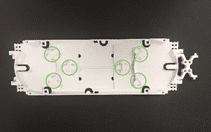
2 – Unpack the passive module from its box, then undo the twist ties to remove the module from its foam.
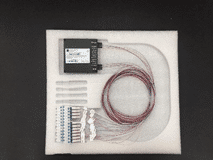
Carefully unwind and untangle the fiber cables without removing the plastic holders.
3 – Place two 60mm pieces of automotive molding tape on the tray. For the B tray, this will be in the depressed area in the center of the tray:Carefully unwind and untangle the fiber cables, without removing the plastic holders.
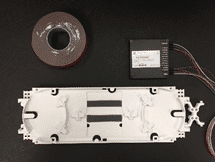
For the D tray, this will be 5cm from the closed end of the tray:

4 – Place the passive module on the tape. The fibers extend outward toward the hinge.
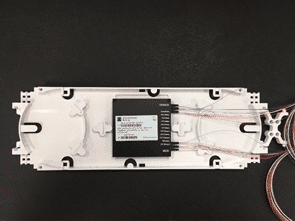
5 – Remove the plastic fiber wraps and stretch out one of the coiled fibers across a long table to ensure there are no tangles. Leave the other set of fibers coiled near the tray.
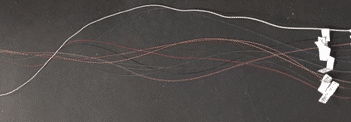
6 – Separate the monitor (MON) cable from the other fibers. Recoil it, then put a fiber cap on and set it aside.
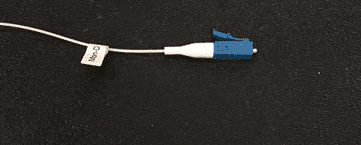
7 – Begin wrapping the Demux colored channel fibers clockwise around the tray. Leave 1-1.5 feet free outside the tray for testing. Follow the same procedure for the mux side but move counterclockwise this time.
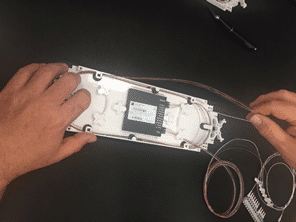
8 – Add the plastic fiber wraps back to the colored channel fibers, keeping them together as you wind the remaining length of the fibers inside the tray.
9 – B Tray Only — Wind each monitor fiber (with the connector still attached) around one of the tray’s interior circles (see below for final product):

9a – C Tray Only — Wind each monitor fiber (with connector still attached) around the perimeter of the tray in the direction of its corresponding channel fibers. Add a 1-inch piece of blue tape across the fibers at the initial exit point from the passive module (see below):
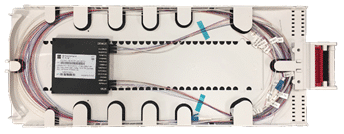
Do you need more specific instructions because you are using a different manufacturer? Contact us today for more tips from our experts.